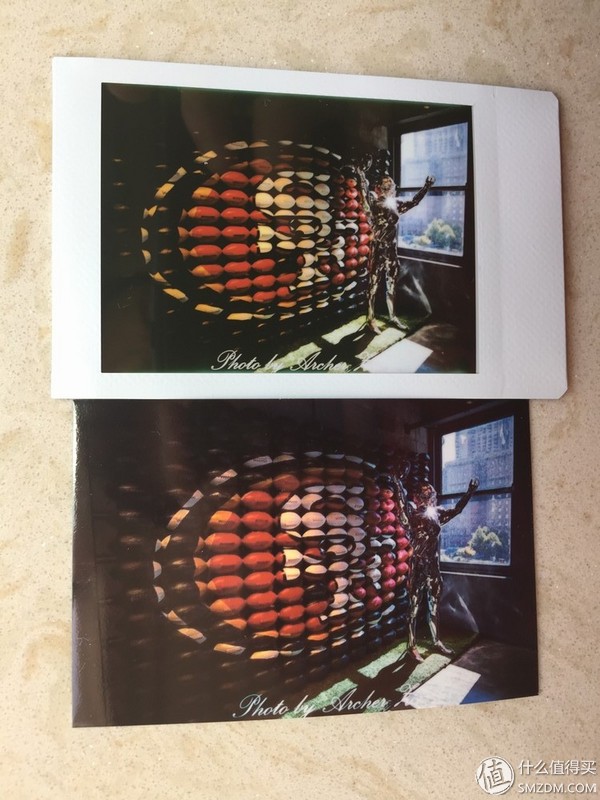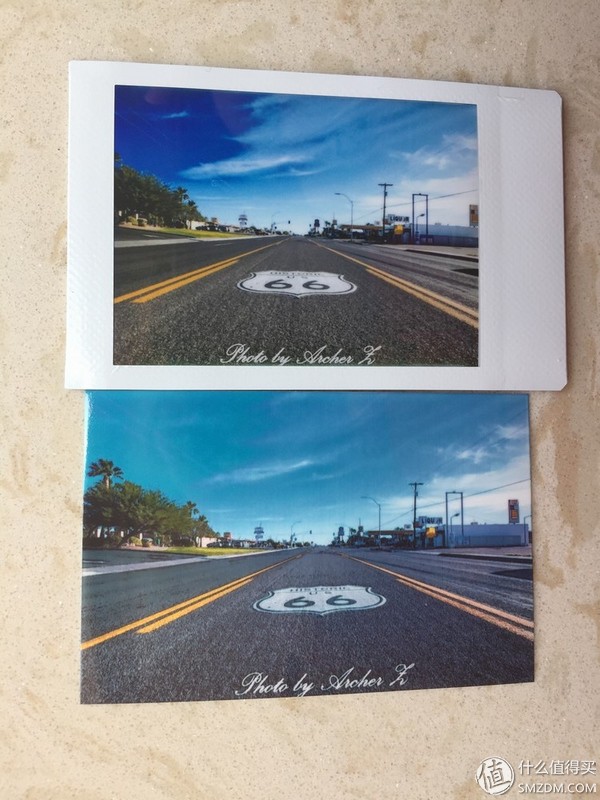As the saying goes: The artillery sounded like gold. Aunt Zhang said: Text messages sounded good in pairs. Duang, this is not an SMS. For so long, interest will draw, and finally bear fruit, ha ha ha ha. Fuji instax SHARE SP-2 portable photo printer, actually still champagne gold. Simply remove a package The carton is a typical Fuji style package, and the main color combination is also a platinum combination. The inner package is a draw-out grey carton with two inner and two upper and lower sections. The upper layers are all kinds of paper, brochures, etc., as well as authentic authentication cards. The main body of the printer, USB cable, and battery are on the lower layer. The space on the right side should be able to hold a box of printing paper, but it does not. (Note that this machine photographic paper needs to be purchased separately, and LG's printer comes with a small amount of photo paper, this must be given Fuji differential, 1500 pricing, with a box of ten photo paper forty and fifty Are you going to lose money if you pay for money?) NP-45S lithium battery, 700mAh capacity, and Fujifilm can be used universally, which is good, at least in a few years, the machine is not bad, the battery is depleted, and a new battery can be replaced for the future. The USB cable has not hit the mark of FUJI, and the texture has no effect. In any case, it does not assume the task of data transmission. Charging is sufficient. The 13cm multi-point height is basically the same as that of canned drinks, and there is no problem with portability. The other side is a photo paper cover. Sliding snap switch. Inside the paper compartment, there are two scissors-type push rods that push the bottom of the paper cassette upwards. (LG Brown bear printing paper warehouse has a metal plate, to achieve a single side to push the printing paper, but because of different printing principles, do not have to evaluate who is good or bad, does not affect the use) Side switch, reprint key and charging port. MircoUSB charging port with protective cover. At the bottom of the battery compartment, there is no sense that the battery compartment design is similar to the battery compartment of a small card machine, even the snaps are so familiar. In addition, there are four small protrusions on the bottom to prevent the bottom from being worn when standing. The charging indicator is two-color, and the other ten dots next to it are the paper's remaining indicator light. A ten-card photo paper with just one-to-one instructions is extremely intuitive. This printer uses a photo paper for the Fujifilm imaging camera. The principle is also 3-color OLED exposure imaging with a resolution of 320dpi. This is not a complete game with an ordinary printer. . . . Therefore, the photo paper protection is in place, the black plastic box full shading, placed on the photo paper will also have a yellow mark as an indication, with the foolproof design in fact there is no problem with blind operation. In addition, the new photo paper warehouse will be directly spit out a protective cover for the first time. Do not press the book. This is not just a year ago just bought a LG PD239SF Brown Bear printer, how can we not test it. In terms of volume, the two heights are basically the same, and Fuji is slightly longer, but Fuji is basically one and a half thicker than LG in thickness. Considering the size of the paper cassette and the independent battery design, this difference in thickness can be understood. (Voice-over, so a big box, only 10 photo papers) Photographic papers were all purchased from Jingdong's self-employed, each packet is 10, the volume difference is very obvious. . . . Then, using the cost, all of Jingdong's self shall prevail. Fuji INSTAX MINI photo paper, 20 packs 72 yuan, leaflet cost 3.6 yuan. LG Fun shoot special original printing paper PS2203, 30 pieces of packaging 67 yuan, leaflet costs 2.23 yuan. There are also papers that can be affixed to print, 30 packs of 75 yuan, the cost of a single sheet of 2.5 yuan. Judging from the normal selling price, the cost of LG printers is much lower than that of Fujitsu, not to mention the fact that Sham Shui Po can look for them. However, I still have that point of view. The two machines work differently and the direct comparison of meaning is not great. A comparison of the effects that everyone cares most about is coming. Let's put three original images first. I think that these three pictures can basically cover the aspects I want to test, color, resolution, shadow details, and so on. Photo shoots are compared using the iPhone 6 automatic. First of all, the area available for photographic paper LG is significantly larger. Of course, this is related to the working principle of the two machines. LG is a traditional sublimation photo printing. Note that this is a printer. And Fuji, 3-color OLED exposure imaging, uses the photo paper of a traditional imaging camera. It can be said that LG is out of the picture and Fuji is showing it. LG's print resolution is a little higher and the details are a bit more, but Fuji's imaging is more delicate. In addition, in my opinion, the two machines have color casts in individual colors. LG's blue-violet performance is normal, while Fuji's yellow-green color is generally good. Similarly, the details of the LG's dark details are better. The rugby ball on the left side can even see the pylons. Fuji is a dark one. The turf under the statue's feet is basically invisible. This is an obvious reversal. Fuji has finished LG on the expression of blue sky and white clouds. The transition is soft and saturated. LG only has some advantages in some distant details. Of course, these are just my own personal feelings. Reproducing via mobile phone can not be very good. In general, due to different working principles, the two portable photo printers lead to obvious differences in orientation, use cost, and imaging effects. The same is a fine word, Fuji is delicate, LG is meticulous. I think LG is more suitable for playing orientation, because there is the existence of pasteable printing paper, it can be used as a sticker on the book and posted on the car in any place you want to paste, and the cost is lower and more portable. The original Brown Bear carrying case had a large amount of photographic paper stuffed under the machine charging cable. Fuji not only had a larger machine, but also the size of the photo paper. . . . But Fuji is a more suitable for the existence of records and collections, because its principle is basically the same as film cameras, Fujifilm claims 70-100 years do not fade, you can rest assured that the print can be assured print out, as a record of life, although LG The use of sublimation printing paper does not currently have a definite longevity word of mouth, but the lifespan of a conventional imaged photo paper is certain, and I still prefer Fuji. In addition, if you let me choose, I will choose Fuji instax SHARE printer, although it is expensive though it's individual color is also color cast, but I like the Fuji's imaging style, in my hand there is a special feeling, and It's not that LG's floating paper can't be remembered anywhere. . . Of course, if there are free ones, of course I will choose free, hahahaha Write here, I will go to the lucky house to cast gold coins.
Instruction Manual
1. Features
Clock display, 10 sets of adjustable timed power control, randomized power control, manual switch and optional DST setup.
2. First time charging
This Timer contains a rechargeable battery. It is normal that the new/old model runs out of battery if it wasn`t being charged for a long period of time. In this case, the screen will not turn on.
To charge : simply plug the timer to a power outlet. The charging time should take at least 15 minutes.
If the screen doesn`t light up or displays garbled characters, simply reboot the system by pressing the [RESET" button.
3. Set clock
Hold [CLOCK" button and [WEEK" button to adjust week.
Hold [CLOCK" button and [HOUR" button to adjust hour.
Hold [CLOCK" button and [MINUTE" button to adjust minute.
Hold [CLOCK" button and [TIMER" button to select 12 hour/24 hour display.
Hold [CLOCK" button and [ON/AUTO/OFF" button to enable/disable DST (daylight-saving-time).
4. Set timer
Press [TIMER" button, select and set timer. Setting rotation : 1on, 1off, 2on, 2off, ...... , 10on, 10off.
Press [HOUR" button to set hour for timer.
Press [MIN" button to set minute for timer.
Press [WEEK" button to set weekday for timer. Multiple weekdays can be selected. ex: if selected [MO", the timer will only apply on every Monday; if selected [ MO, WE, FR", the timer will apply on every Monday, Wednesday and Friday.
Press [RES/RCL" button to cancel the selected on or off timer. The screen will show "-- -- : -- --" , the timer is canceled.
Press [RES/RCL" button again to reactivate the timer.
When timers are set, press [CLOCK" to quit timer setting and return to clock.
5. Random function
Press [RANDOM" button to activate random function, press again to cancel function.
System only runs random function when [AUTO" is on.
Random function will automatically start the timer from 2 to 32 minutes after the setting.
ex : if timer 1on was set to 19:30 with the random function on, the timer will activate randomly between 19:33 to 20:03.
if timer 1off was set to 23:00 with the random function on, the timer will activate randomly between 23:02 to 23:32.
To avoid overlapping, make sure to leave a minimum of 31 minutes gap between different sets of timer.
6. Manual control
Displayed features:
ON : socket turns on.
OFF : socket turns off.
AUTO : socket turns on/off automatically via timer.
Manual ON setting
Press [ON/AUTO/OFF" button to switch from [AUTO" to [ON".
This mode allows socket of the device to power up. Power indicator will light up.
Manual OFF setting
Press [ON/AUTO/OFF" button to switch from [AUTO" to [OFF".
This mode turns socket of the device off. Power indicators will turn off.
7. Electrical parameters
Operating voltage : 230VAC
Battery : NiMh 1.2V
Power consumption : < 0.9W
Response time : 1 minute
Power output : 230VAC/16A/3680W
Q&A
Q: Why won`t my timer turn on?
A: It`s out of battery, you can charge the timer by plugging onto any power outlet. Charge the device for at least 15 minutes. Then press [RESET " button to reset the device.
Q: Can I set seconds of the timer?
A: No, the smallest time unit is minute.
Q: Does my timer keeps old settings without being plugged onto a power outlet?
A: Yes, the timer has an internal battery, it allows the timer to save settings without a power outlet.
Q: Is the battery rechargeable?
A: Yes, the battery is rechargeable. We recommend to charge it for 4 hours so the battery is fully charged.
Q: Does the timer needs internet connection?
A: The timer does not need internet.
Q: Does the screen have back light function?
A: It doesn`t support back light.
digital timer, digital timer socket, electronic timer socket, timer socket NINGBO COWELL ELECTRONICS & TECHNOLOGY CO., LTD , https://www.cowellsocket.com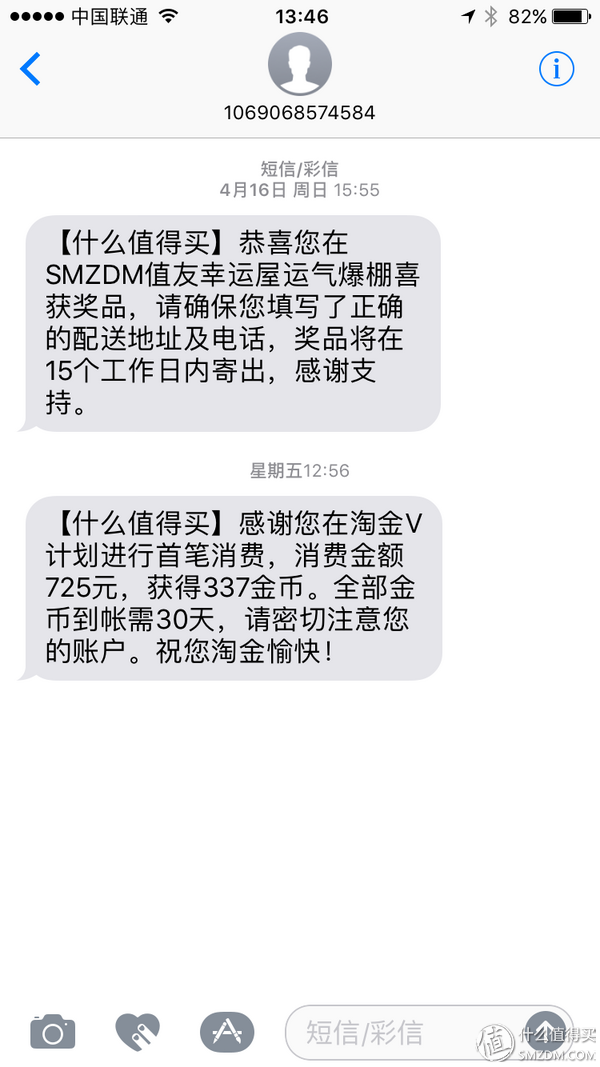
 Fuji instax SHARE SP-2 one-time imaging photo printer mobile photo printer pocket portable home photo printer champagne gold 1499 yuan Jingdong direct link
Fuji instax SHARE SP-2 one-time imaging photo printer mobile photo printer pocket portable home photo printer champagne gold 1499 yuan Jingdong direct link 





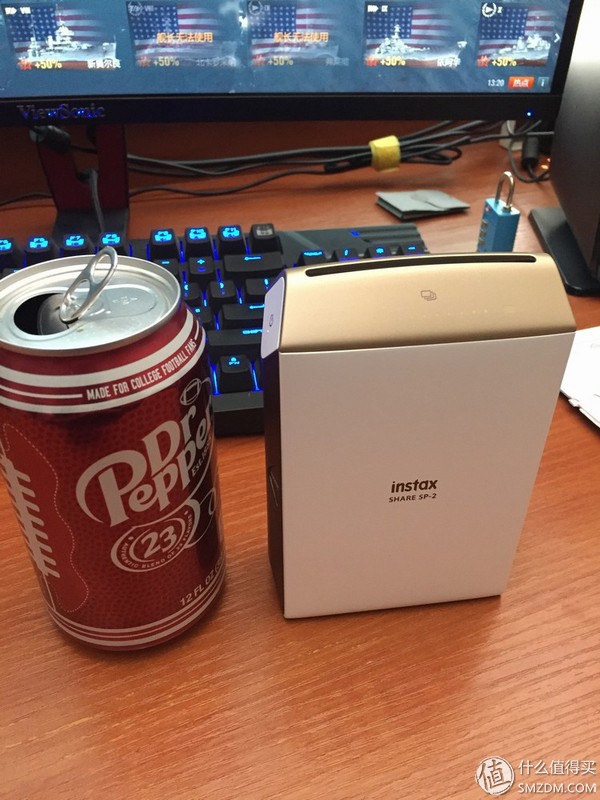
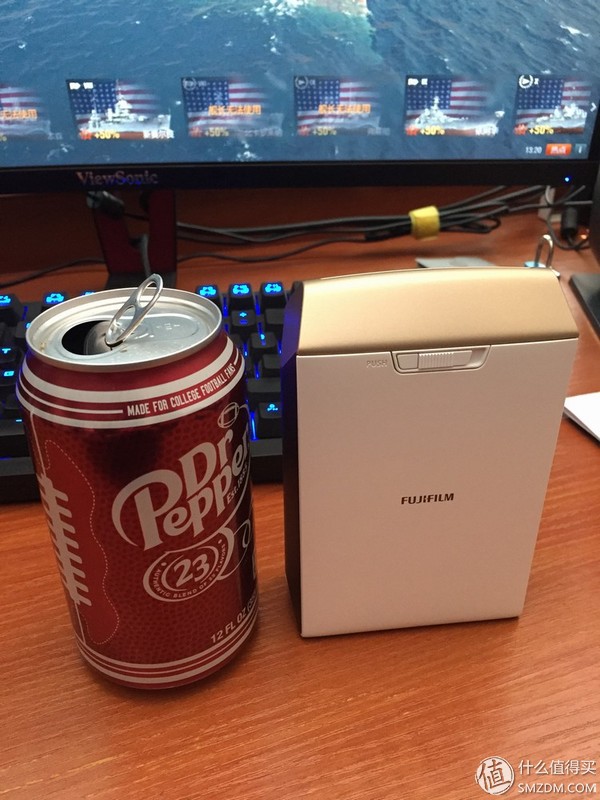
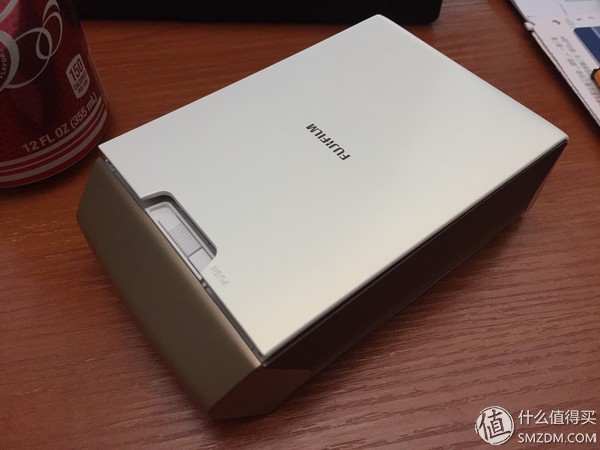








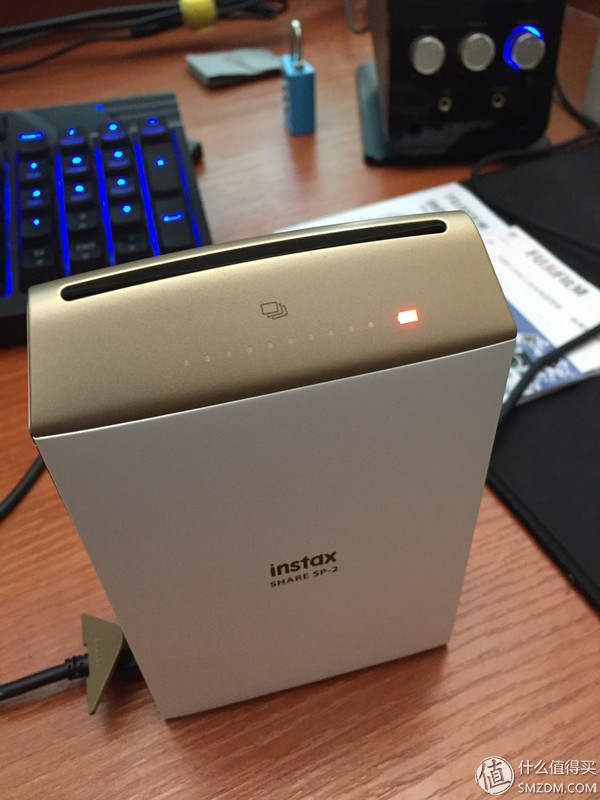
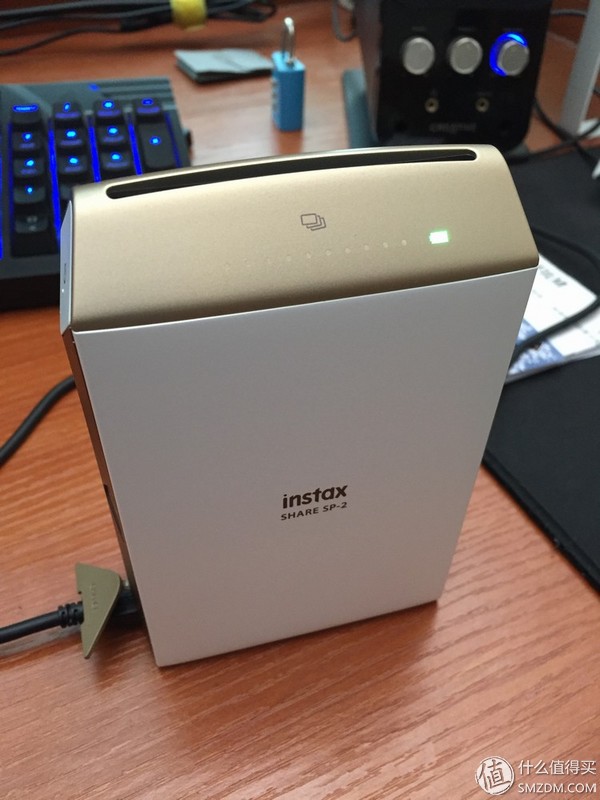


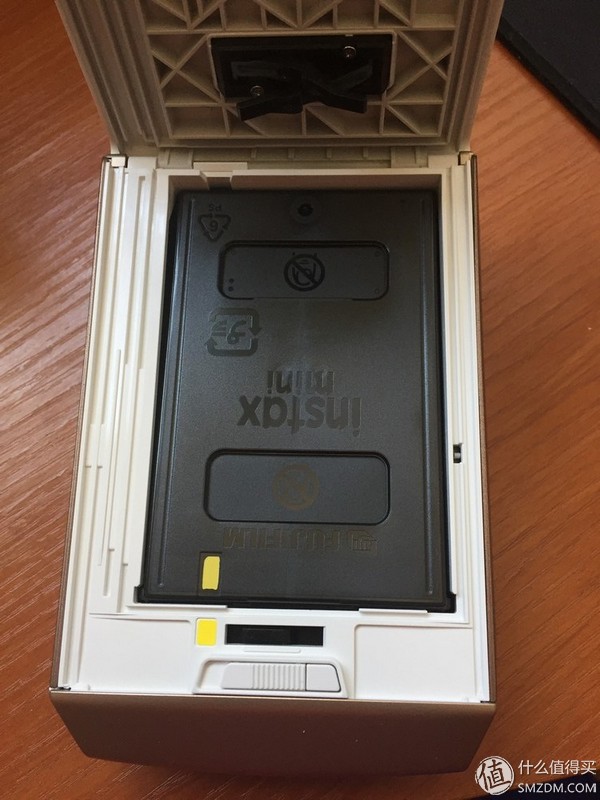

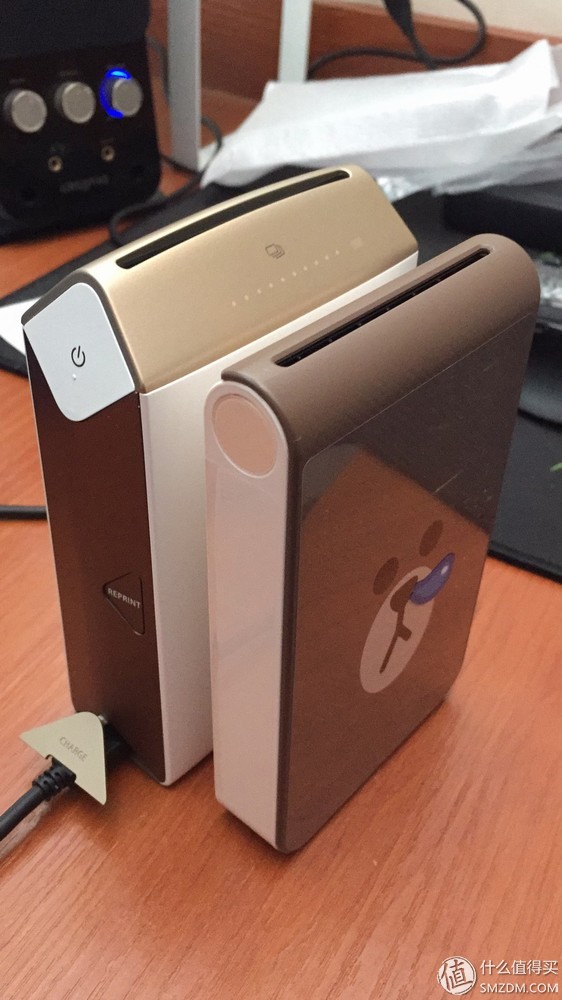
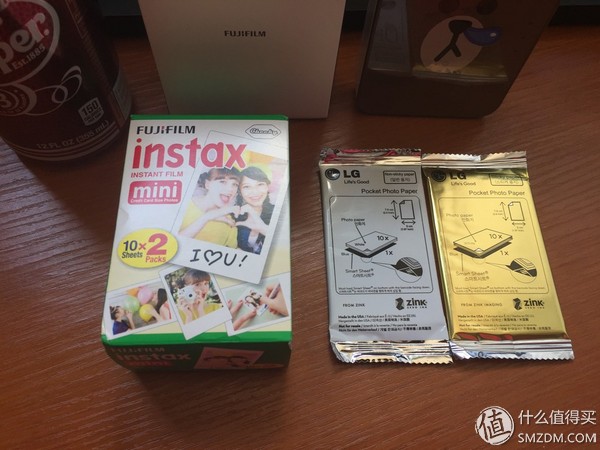
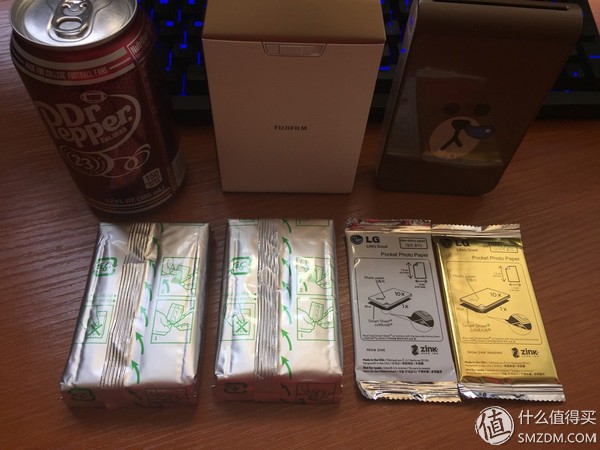


 FUJIFILM INSTAX One Time Imaging Camera MINI Photo Paper (Film) White Side (Double Packaging) 72 Yuan Jingdong Direct Link
FUJIFILM INSTAX One Time Imaging Camera MINI Photo Paper (Film) White Side (Double Packaging) 72 Yuan Jingdong Direct Link  LG Fun POPO Photo Printer Mobile Photo Polaroid Special Original Photo Paper 30/Box PS220367 Yuan Jingdong Direct Link
LG Fun POPO Photo Printer Mobile Photo Polaroid Special Original Photo Paper 30/Box PS220367 Yuan Jingdong Direct Link  LG Fun POPO Photo Printer Mobile Photo Polaroid Dedicated Original Paste Photo Paper 30 Pieces/Box PS231375 Yuan Jingdong Direct Links
LG Fun POPO Photo Printer Mobile Photo Polaroid Dedicated Original Paste Photo Paper 30 Pieces/Box PS231375 Yuan Jingdong Direct Links