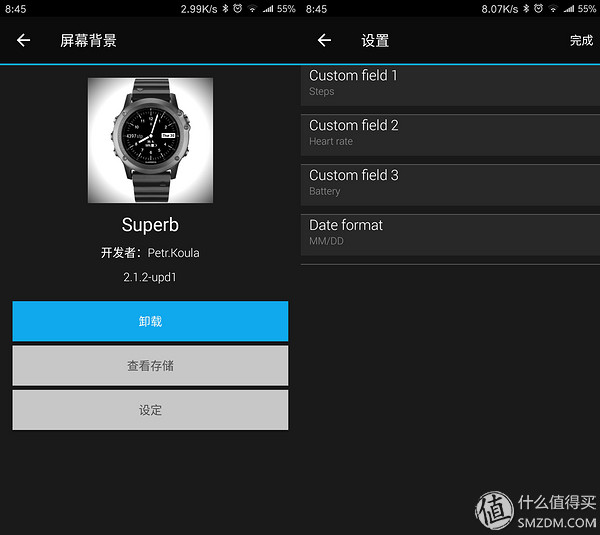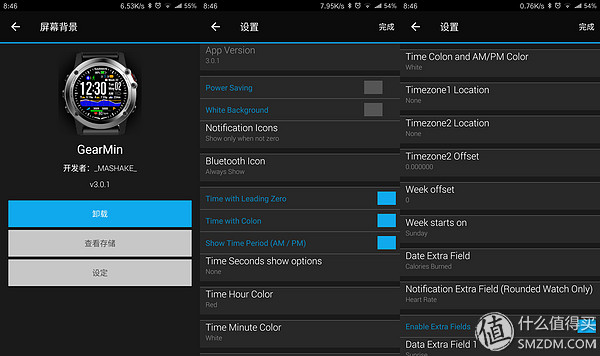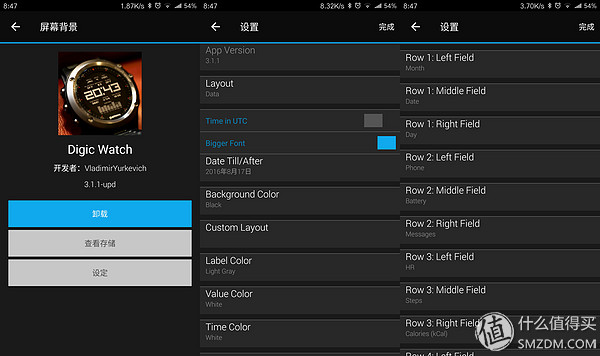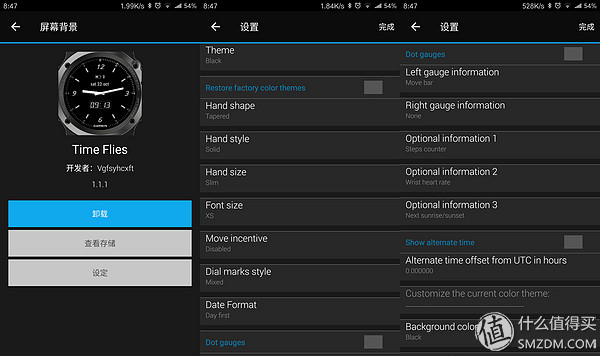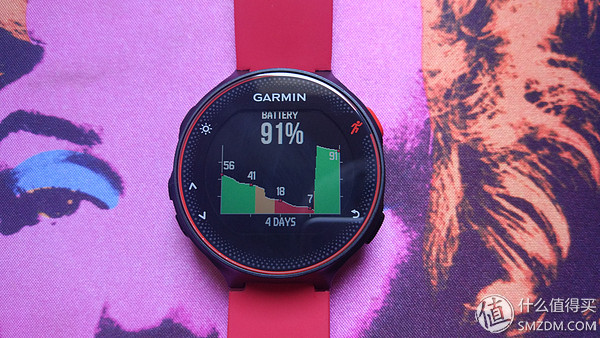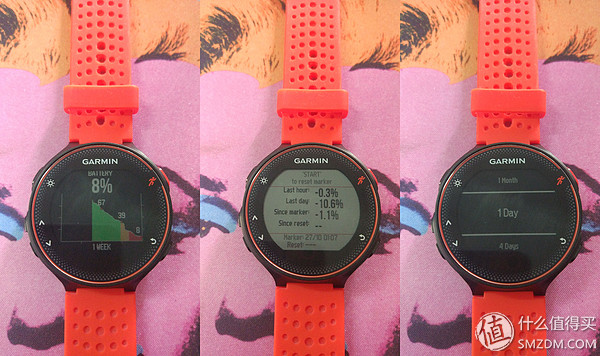There is a habit of running around at night, about 2 times a week, 10KM each time. We have always used Weloop's NOW2 bracelet (also wrote a drying article) and runtastic, but I have always used my Garmin 235 in my heart. Brushing Aunt's offers every day will miss the best opportunity for such reasons. On the 21st Zhang Aunt Jiaoqu (Tiger) was shocked: Jingdong 235 dropped to ¥1860! You can also use the 399-20 coupon, and my own 6-period interest-free period expires at the end of the month, and you immediately pick up your hand. The Garmin 235 has a lot of drying orders, so you won't be getting a lot of clothes. After a few days of torturous thinking, think about it, simply talk about Garmin's Connect IQ. Connect IQ is a Garmin application store launched in 2015. It is similar to the Apple Store. Connect IQ can mainly customize dials, data fields, and add plug-ins and applications. 235 only has a built-in digital dial, only shows a small amount of information such as time, power, and Bluetooth. The information on this dial is too few for the Data Party, and I also prefer the analog dial, so the dials I normally use are: 1, HandsFive Since the resolution of the 235 is only 215×180, some dials appear to be rough and there is no exquisite fēnix3. This is a simulated dial. Personally, it feels good. It can also be adjusted according to your preferences. 2, Superb This dial can have relatively few customizable content, but it is the dial that I usually use the most. Custom field1 is the display content of the 9 o'clock position; Custom field2 is the display content of the upper part of the 6 o'clock position; Custom field2 is the display content of the lower part of the 6 o'clock position. 3, GearMin This is the number (z) according to (B) party's favorite! There are many tutorials on this dial in the post bar. If you are interested, you can check it out here or there is a dial for ActiFace. However, the personal feeling number (B) is not enough. GearMin is good. 235 Due to the screen limitation, the top and bottom are missing 2 lines of display data, which is a bit regrettable. 4, Digic Watch This dial is a bit sunnto feeling, you can customize the field is not less than GearMin, Row1 is the first row of fields, Row2 is the second row of fields, Row3 is the third row of rows, Row4 is the fourth row of fields, Layout can be defined third The display content of the row field (sunrise, sunset, calendar, heart rate record, etc.) or direct display of data. 5, Time Files This dial can display the stopwatch in the shaded area below and automatically switch to digital time after 9 seconds. There is an egg on this dial. After switching to digital time, the dial will be full of flies. Second, Widgets (Widgets) Press the key to switch plug-ins. The order of the plug-ins can also be adjusted in the APP. Here is a battery indicator plug-in Battery Gauge It can display the power usage within 1 day to 1 month. Long press of the button can also be customized. Third, Applications (Applications) 1, Stopwatch +Timer This is a combination of a stopwatch and a timer. You can set the length of the timer in the app. 2, GPS Postiton This app can show the coordinates of the current location Fourth, data fields (Data Fields) 1, Rider WIndow This is the detailed data displayed while riding. 2, Runner Window This is the detailed data displayed when running. It looks like it is now updated to v2.0. This kind of data field displays much more content than the data field that comes with it, and the pace/step frequency, rate/speed, heart rate interval, etc. can be customized and displayed. How to use: After switching to the motion interface, you can select this data field by choosing Menu → Activity Settings → Data Column → Page → Format (select a data field) → Field → Connect IQ. Because I don't have a mobile phone when I'm running, I won't be on the map (I won't tell you because I'm lazy) Attach a strap that is now in use, and feel that the strap is a little more convenient than the original one. These are some of my experiences with Garmin Connect IQ (I wouldn’t tell you that I was trying to cheat gold coins), but what I did was to make it even more violent! ! ! PS: Xiao Bian main, I apply for the public test is not something you can give it Hall Open Loop Current Sensor,Hall Effect Current Sensor,Open Loop Current Sensor,Open Loop Hall Current Sensor Zibo Tongyue Electronics Co., Ltd , https://www.tongyueelectron.com
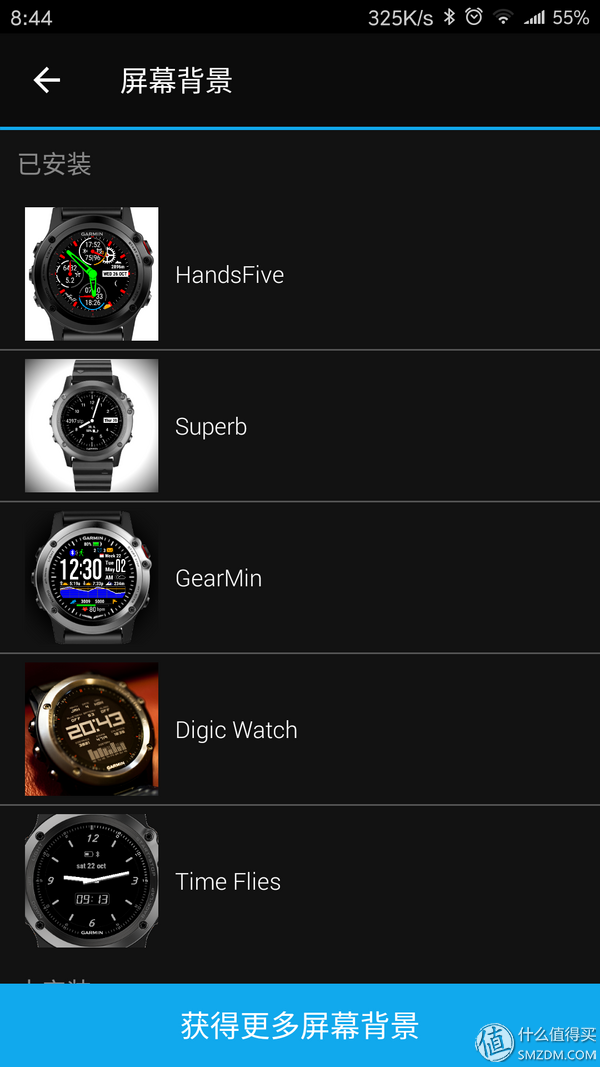

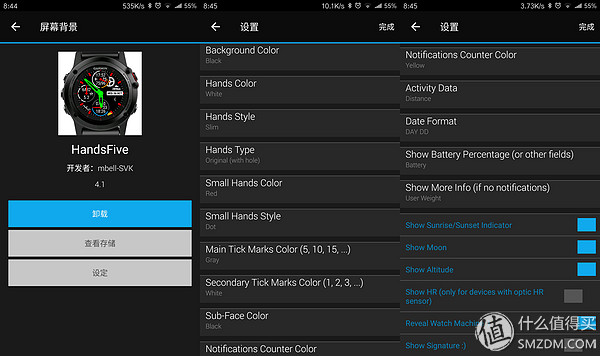 The colors and styles of the background and hands can be adjusted according to their own wishes. You can also customize the display content (heart rate, steps, distance, power, etc.) of the three small dials. The gear at 1 o'clock is the second hand; at 2 o'clock the altitude can be displayed; at 4 o'clock the moon phase can be displayed; at 5 o'clock the sunrise and sunset can be displayed. These can be set as hidden.
The colors and styles of the background and hands can be adjusted according to their own wishes. You can also customize the display content (heart rate, steps, distance, power, etc.) of the three small dials. The gear at 1 o'clock is the second hand; at 2 o'clock the altitude can be displayed; at 4 o'clock the moon phase can be displayed; at 5 o'clock the sunrise and sunset can be displayed. These can be set as hidden.